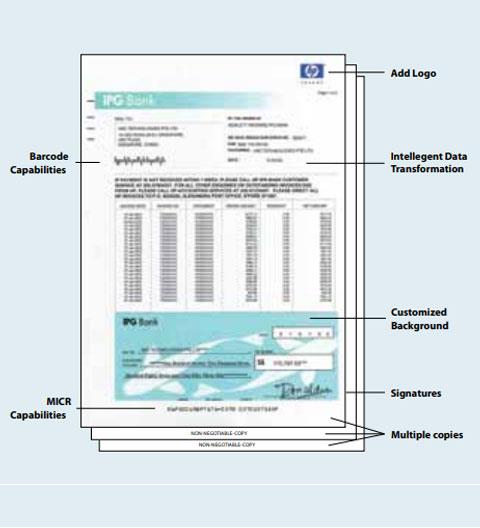
What’s the problem?
After moving your applications from your test environment into production, your SAP forms are unlikely to print correctly on all the different printers, MFPs, and other devices found in your network. Font mismatches may cause garbage characters to print, portions of the document may be cut off, and barcodes may fail to print. All of which can bring your business processes to a grinding halt.
Standardizing on a handful of printer models from a single vendor can help, but replacing thousands of existing printers is cost-prohibitive. Installing font DIMM cards in each printer is expensive, time-consuming, and a maintenance headache.