In the business world, there are two general categories of printing: non-discretionary and discretionary. Let’s face it, hardcopy documents often play a critical role in many business processes, and there are no if’s, but’s or and’s about whether or not printing is required. For example, you are not going to receive the new gadget you ordered online unless someone prints a barcode label and places it on the package. Simple as that.
However, a lot of printed documents fall into the discretionary category, particularly those printed by office workers. Soccer schedules, anyone? One-sided printing instead of two-sided. Color instead of monochrome. It all adds up. Your user community generally has no idea about the cost of a printed document. It’s not something that they spend a lot of time thinking about. Yet, your business wants to reduce costs and achieve its sustainability objectives. How do you change user behavior, so they print less and more efficiently?
The short answer is to implement a policy (rules-based) printing solution. It lets organizations define print policies for their Windows desktop users that will reduce costs and help achieve corporate sustainability (“Green IT”) goals. Simple examples of policies include two-sided (duplex) printing to reduce paper consumption, “economode” to reduce toner/ink usage, printing in monochrome/grayscale to reduce color costs, etc. Policies can be defined for individual users or groups of users for operational flexibility. They can also apply to specific printers, times of the day, or even days of the week.
LRS Enterprise Output Management software supports such a capability. Our solution provides centralized definition, management and control of print policies, simplifying administrative tasks. When print policies are defined or modified, updates are automatically pushed out to user desktops across the enterprise. Think of it as a logical extension of LRS’ existing automated print driver management capability.
The LRS solution supports interaction with users via pop-up messages on the desktop, providing a mechanism to influence print behavior and reduce costs. Users can see the cost of their documents based on the print options they select. With experience, they will understand the linkage between costs and print options such as simplex/duplex, monochrome/color, etc. For example, consider the following print policy scenario:
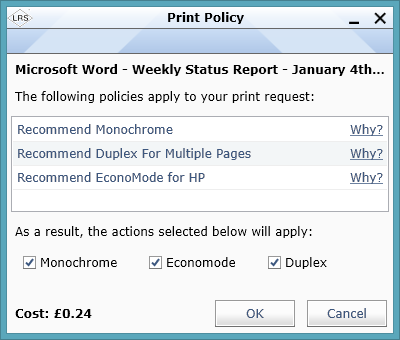
Initial Print Policy Pop-Up Message
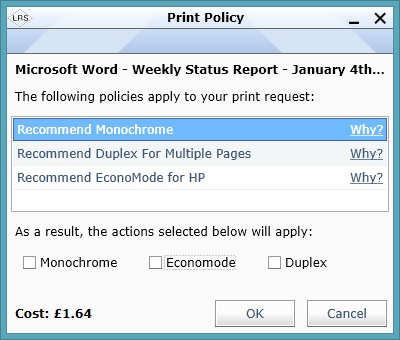
After User Overrides the Policy Actions
In this case, the user selected color, simplex or normal toner usage when they submitted their print job and an active policy condition tested true. The user is informed of the recommendations and can simply select “OK” to accept them. However, this policy definition was set up to enable the user to override one or more of the policy actions, and the user decided to override all of them. Notice the big jump in estimated cost at the bottom-left corner of pop-up message?
Bill Veeck, a well-known franchise owner and promoter in Major League Baseball history, once said, “I try not to break the rules but merely to test their elasticity.” In the case of discretionary printing, the concept of elasticity can be a win-win deal for both users and the business. Make your users aware of the print policies that you want them to follow, along with a better understanding of how their choice of print options impacts cost. However, you may want to consider empowering them to make the right decision when they see a legitimate business need to override the policy and print a single-sided, color document.
Of course, your organization may choose to not allow users to override a policy action (e.g., always force duplex printing) in some situations. The LRS solution gives your organization a lot of flexibility, so you can create meaningful policies for different users, groups, locations, printers, etc. You will likely need to find a balance between “soft” and “hard” print policies to achieve success. Combined with LRS’ ability to track user print activity, your organization can measure the results of your print policies and fine-tune them over time.
This is one of many ways that LRS can help your organization reduce costs and achieve its business objectives. You will also help the environment and give your users the flexibility to do their jobs.