Last year, my colleague Brent Black shared his thoughts on the topic of Universal Print Drivers (UPDs). The subtitle of the article — “How universal are they really?” hints at his general conclusion, but the topic is more complex than it appears.
In short, the concept of a truly universal print driver is appealing to many different people for a multitude of reasons. For users, UPDs offer the simplicity of being able to “just print” without the hassle of selecting from a list of different devices. For administrators, it means fewer print drivers to install, customize, and update… which translates to less complexity and a lower support burden.
Unfortunately, UPDs rarely deliver all the benefits they promise. Most are created by printer manufacturers and are designed to take advantage of their own company’s specific hardware capabilities. While some offer complex functionality in terms of the number of features supported, they typically work with a broad range of printer models that excludes devices from other vendors (for obvious reasons). By contrast, a few UPDs offered by some printer manufacturers aim for broad support of many vendors’ devices but lack the ability to exploit the unique features of each printer.
Enter the LRS Universal Print Driver
Customers love the idea of a truly universal print driver, so LRS recently introduced our own UPD aimed at bridging the functionality gaps. What’s different about the LRS UPD? Our focus on true enterprise printing requirements, our commitment to open standards, and knowledge of how the workplace printing process operates, enabled us to develop a different approach.
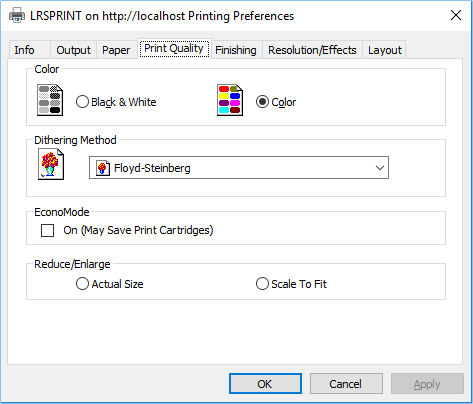
From the user perspective, the LRS UPD works like other Windows drivers. A menu-driven interface lets the user specify common options like how many copies to print, what size paper to use, whether to print one-sided or duplex, color versus monochrome, etc. They can also choose which paper tray to print from, what resolution to use, whether to include a watermark or stamp on the pages, and other advanced options.
The main difference in the LRS UPD is not in what the user sees, but what happens behind the scenes. Instead of generating the printer-ready data streams on a Windows desktop, the LRS driver works in tandem with VPSX® output management software. Together, the driver and the VPSX server convert the document into printer-ready data stream that makes use of the capability of the target printer without the user being aware of the subtle differences between printer vendors on how that capability is provided.
This is reflected in the simplicity of the LRS UPD user interface. For example, an organization may be using the LRS Pull Printing solution (MFPsecure), whereby a user sends a print job that can be retrieved later at any device. With the LRS UPD, the user can request that the document be stapled, and the job would be sent to a PERSONALQ. When the user authenticates at one of the many available MFP devices (each of which could be supplied by a different printer vendor), the VPSX software would ensure that the document is stapled correctly. If the device is malfunctioning or unavailable, then the user could approach a completely different MFP from a different vendor that had stapling capability and successfully print the document. Without the LRS UPD, this scenario may have required the user to re-submit the print job using a different driver.
The LRS UPD also adds value in environments where pull printing is not used (i.e., VPSX software prints directly to devices). For example, print jobs can be automatically redirected from one printer to another one, safe in the knowledge that the job will be correctly formatted irrespective of the target printer’s manufacturer.
The LRS UPD also offers relief in virtual desktop environments in a couple of different ways. First, the LRS UPD is a relatively light driver and is easily deployed. Secondly, the LRS UPD transmits a reduced amount of print data to the VPSX system as compared to vendor-specific UPDs. Likewise, when using PostScript, the VPSX system sends less data to the printer because of the ability of VPSX to compress PostScript print data.
Is the LRS UPD the first truly universal print driver? I’ll leave that for you and Brent Black to discuss. But if your organization is looking to minimize the number of print drivers you need to deploy and support for your Windows, XenDesktop, or XenApp users, it may be just what you’re looking for.