Recently, I published a Blog on print-related questions that many help desk operatives get asked. While print is a quite common subject of help desk requests, scanning generates many questions of its own. There is a difference, however: print-related matters usually involve an externally caused problem (job not printing, device outage, authentication etc.) whereas scanning problems tend to be about an end user not knowing how to do something.
In that previous Blog, I wrote how the self-service printer portal helps end users resolve their own printing problems without involving the support team. There is no such equivalent facility for scan functions, so resolving such problems requires a different approach.
Multifunction devices (MFPs) have offered scan as a core functionality for a long time now. Built-in device scan functions can work for some simple tasks, but the base features lack the integration required for automating complex workflows. This is where a solution like LRS MFPsecure/Scan comes in: it provides an intuitive way to scan, edit, share and/or store a document. Naturally, it also comes with a strong OCR engine and document optimization tools.
Before delving into the MFPsecure/Scan capabilities, let’s think about the questions that end users tend to ask their help desk team:
- How do I scan and edit a document?
- Can I scan to a Word document instead of PDF?
- How can I scan to someone else’s email?
- Where can I find my scanned documents?
- How can I use OCR on my scans?
- Where can I change things on a scan?
- Why is my document scanned in the wrong size?
- What is scan to a virtual folder?
- How can I scan a document into SharePoint?
- Can I password protect my scanned document?
Looking at these questions, it’s even more clear that these are not actual problems. Rather, such questions point to a need for training. This can get tricky when the users’ needs go beyond scanning a document to one’s own email address.
MFPsecure/Scan software is designed to integrate with an organization’s document workflows. This integration simplifies the process of digitalizing paper documents and also reduces potential errors. It minimizes complexity by implementing a step-by-step process and preset definitions. For example, you can design a workflow used by the HR team that handles vacation requests, expense reports, and other basic HR processes. Using MFPsecure/Scan software, you can design a scan workflow that gets provisioned directly to the touch panels of all MFPs managed by the LRS MFPsecure solution. A well-designed workflow minimizes the number of extraneous options presented to the user, as well as the number of keystrokes needed to complete the job. A simpler interface equals fewer errors equals fewer calls to the help desk as explained in this video.
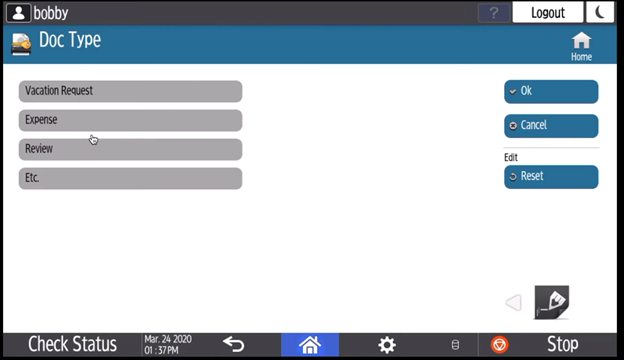
(Note: there are many different “flavors” of MFPsecure software, each designed to run on a particular hardware manufacturer’s devices. The picture above depicts just one of many hardware options available.)
Equally important is image quality, which determines the usefulness of the completed scan. The LRS scan solution uses not only a very powerful OCR engine, but it also includes functions that can improve the final appearance of scanned images by cleaning up imperfections such as staple marks, stains, and other flaws. The result is a fully searchable document that often looks cleaner than the original.
All of these features work to produce an improved end user experience, which dramatically reduces the number of scan-related help desk tickets. Just as you don’t want end users spending time resolving printing issues, you also don’t want them wasting valuable time figuring out how to complete a scan in a successful way. By guiding them through the process with a clearly designed menu and intuitive workflows, LRS can prevent this list of scan-related questions. Once again, this is a benefit that serves all parties and keeps your business humming in an efficient manner. Which, in the end, is the goal of implementing LRS Output Management software: greater simplicity, improved productivity, and overall business optimization.