Many businesses are seeking higher levels of employee productivity and a better “user experience” for workers when performing IT-related work tasks, including printing. This is particularly true for mobile workers, where they need to easily locate and connect to IT resources on the go. “Hey, where is the nearest printer that can print color, two-sided and staple my documents?” It would be nice to make that process as simple as possible, without compromising print security.
LRS is always looking for ways to improve our mobile printing solution to deliver a better user experience while safeguarding the printing process. Pull printing is a great solution for addressing both requirements using badge/card authentication, and LRS provides such a solution with its MFPsecure® product. However, we want to offer customers multiple options to address their diverse requirements across different countries, office locations and print devices. In short, we are much more than a one-trick pony, and the more tricks, the better. In this Blog, I want to talk about a new trick for your consideration.
We have followed the evolution of Bluetooth low energy (BLE) technology in the market, and we saw the potential to leverage this technology in our mobile printing solution. Recently, we enhanced the VPSX® Print App for iOS to support iBeacon technology. Sounds cool, but, uh...what is iBeacon and how does it help?
According to Wikipedia, “iBeacon is a protocol developed by Apple and introduced at the Apple Worldwide Developers Conference in 2013. Various vendors have since made iBeacon-compatible hardware transmitters – typically called beacons – a class of Bluetooth low energy (BLE) devices that broadcast their identifier to nearby portable electronic devices. The technology enables smartphones, tablets and other devices to perform actions when in close proximity to an iBeacon.”
Although iBeacon is Apple's implementation of BLE wireless technology, this same BLE technology is also compatible with Android 4.3. and above, so customers will have a choice of using the VPSX Print App on iOS and Android mobile devices in the future. We just prioritized iOS first; Android support will come later.
So, what exactly is a beacon? Imagine a little gadget that is attached to the network printer and transmits a signal with a unique identifier. This enables a mobile device app to associate the beacon with something, like a printer, and determine an approximate location relative to it. (Hint: there is a new configuration option in the VPSX printer queue definition, where you associate the beacon’s unique identifier with the target print device.)
Beacons come in all shapes and sizes but are generally very small. Some look like little rocks while others look like the small USB plug-in for a wireless mouse. Some are battery-powered while others get power from an available USB port. The cost of a beacon gadget is very reasonable, and there are lots of suppliers in the market. It is also quite possible that printer manufacturers will support this BLE technology natively in future device models, eliminating the need for an add-on gadget.
We can leverage this “proximity” sensing technology to improve both the user experience and the security of our mobile print release function in the VPSX Print App. Before I jump into the solution details, let’s start with a little background information to put things in context.
Mobile print release is a pull printing solution, but it does not involve the use of badges (proximity cards) and/or PIN values for user authentication. Instead, it uses the VPSX Print App on a mobile device for user authentication; identifying the target print device; and selecting which print jobs to release for printing.
For example, users can enter the name of the printer or scan a QR code label on the print device to indicate which device they want to release their queued print jobs to. And, instead of navigating via the display of the printer or multifunction device to select their print jobs, they perform similar functions using the VPSX Print App on their mobile device. Basically, the mobile device takes the place of the display on the print device for user interaction. The printer knows nothing.
Sounds like a pretty good solution, right? Yes, but it does not provide the same level of security as other pull printing solutions. Using the current mobile print release capability, “enterprising” users can release their print jobs without being physically near the printer, and many organizations see this as an unacceptable security risk. This risk partly explains why customers have a strong preference for pull printing solutions that use badge/card authentication because it requires the user to be at the device.
With iBeacon technology, the situation changes. The VPSX Print App can now determine your location relative to the print device, and IT administrators can configure the solution to ensure that users cannot use the mobile print release function unless they are at the device. If a user attempts to release his/her print job(s) too far away from the print device, the user will see the following sequence of screen views in the app:
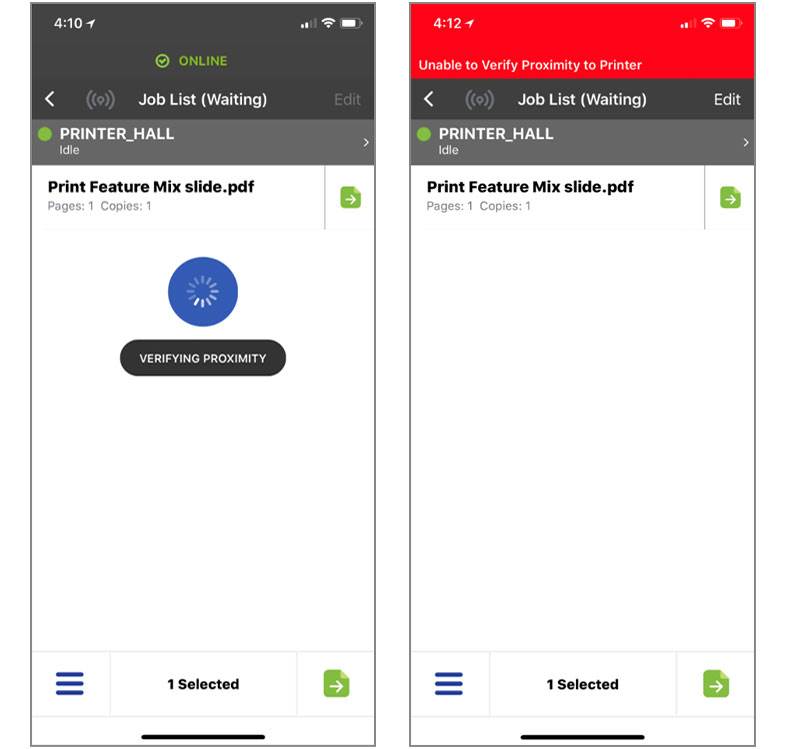
This “proximity” enforcement capability is a significant improvement in our mobile print release solution, and it may lead to greater acceptance by the market, specifically for remote office locations where it may be difficult to support proximity card solutions. Another advantage is that nothing needs to be installed on the print device, and the solution can work with any printer or MFP, new or old.
Now, let’s talk about the improved user experience. With the enhanced VPSX Print App, users can locate “nearby” print devices using the floor plan function in the app. Basically, when mobile workers want to print at an unfamiliar location, they will see nearby print devices and their relative location to them. This is made possible because the app can sense the relative distance between the user and the beacon that is associated with the print device. Note the blue circle in the following screen capture. In this case, the user pressed on the printer icon in the blue circle to get more details about the print device and its capabilities.
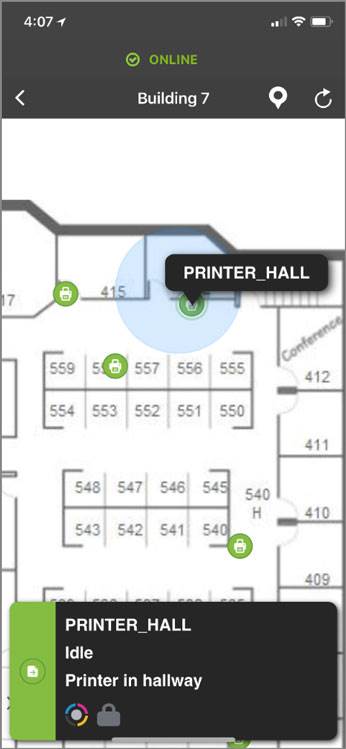
When the user gets close enough to the print device (i.e., to satisfy the relative proximity distance requirement set by the IT organization), the printer icon will “pulse” and the app will auto-select the device as the release destination. The user only needs to tap a button to start the printing process.
So, what if there are no floor maps available to the VPSX Print App to use? Users can still locate nearby printers and see their capabilities, but they will only see them in list format. For example, see the following sample screen capture:
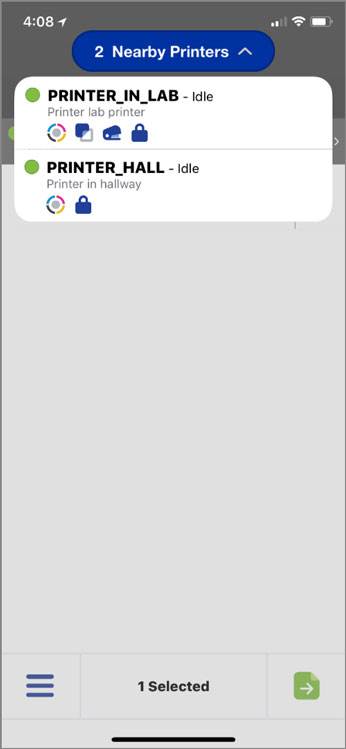
Although the user may not be able to determine the physical location of the listed print devices, the user can always ask a local office worker, “hey, where is PRINTER_HALL?” to find their way there.
To better understand this new mobile print capability, please take a moment to watch the video found at this link. The main actor is yours truly (yes, I’m the guy with the poor excuse for a beard). You may not appreciate all the internal LRS humor, but you will better comprehend this new and exciting capability.
We are happy to brainstorm with you on how your organization can leverage this mobile technology for better mobile print release security and a cool user experience. See, we really are more than a one-trick pony. Give us a call to see a demo or start an evaluation.