Question: Which computing platform do you use the most?
Answer: That depends.
At work, you likely sit down in front of a Windows desktop machine (or a thin client running a Windows virtual desktop session). Or maybe you carry a Mac laptop everywhere you go. And business experts point out that most transaction-oriented computing (online banking and shopping, anyone?) actually involves mainframe computing, whether users know it or not.
But I digress…
For a growing number of people, the computer they use most is the one that rarely leaves their pocket, purse, or bedside table. Smartphones and tablets are everywhere, and people now expect to use them like any other computer. This includes printing, which is why LRS mobile printing solutions are available for the most popular mobile operating systems.
There’s an app for that
LRS developers recently enhanced the iOS and Android versions of our VPSX Print app to improve the usability of the interface. Users can easily print web pages or documents created on a mobile device to any VPSX-defined print destination. The app lets you search for a printer by name or location, or select from a list of recently-used devices.
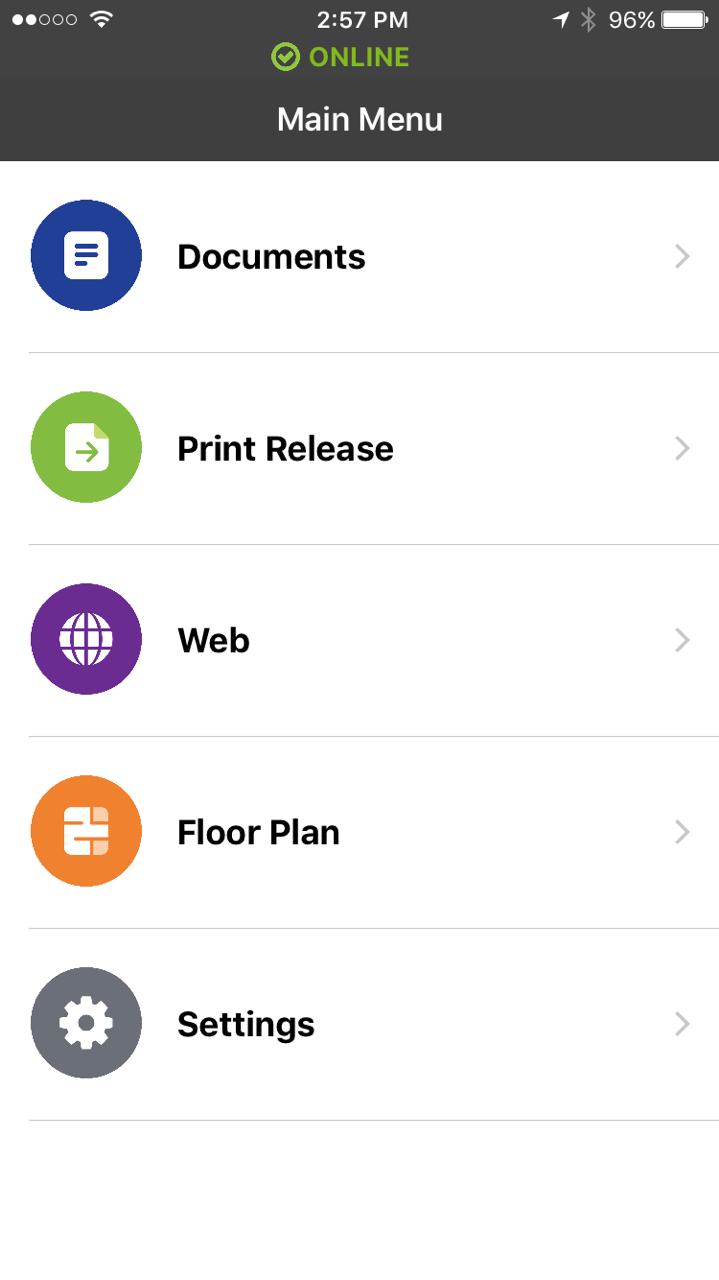
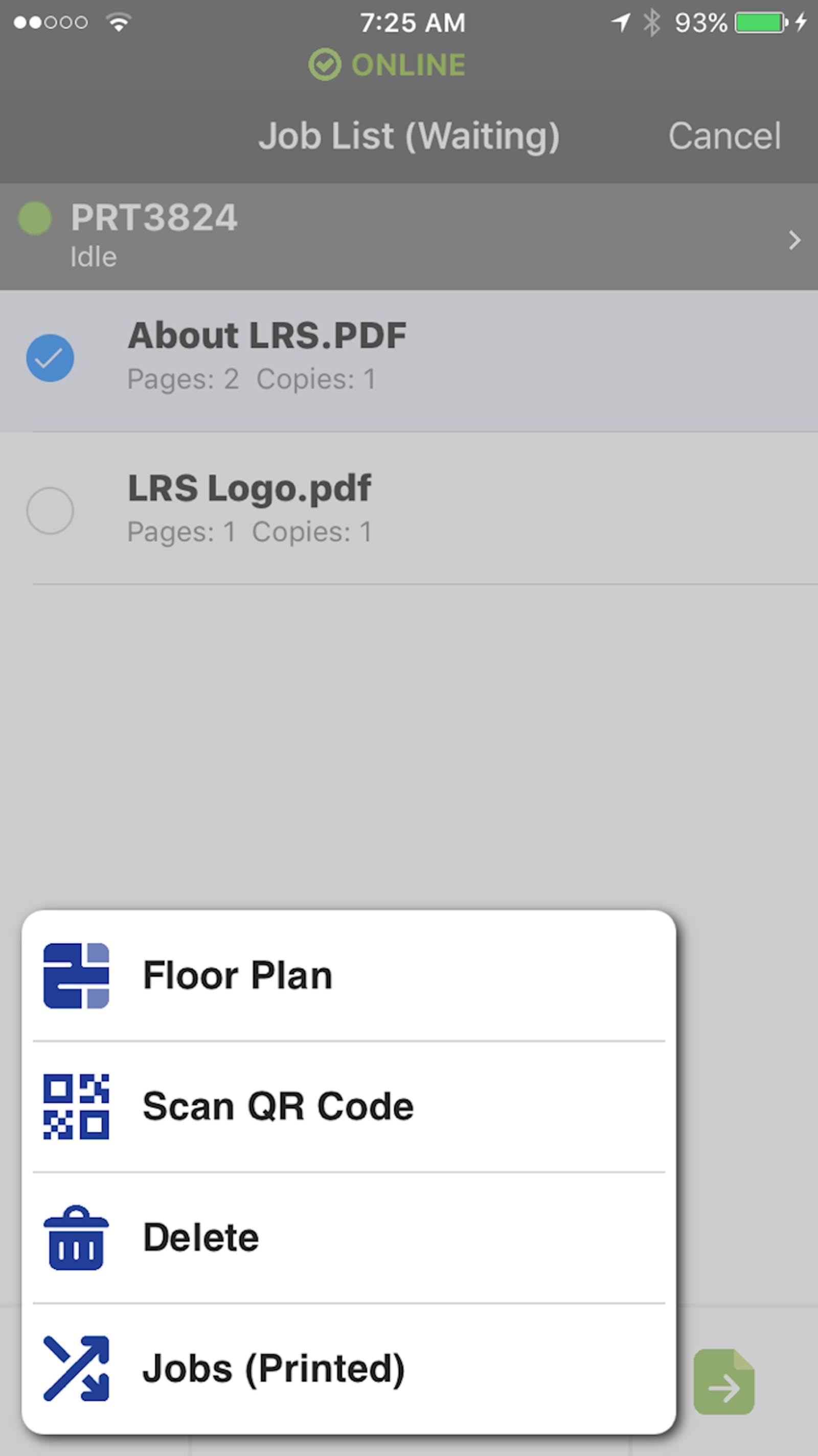
The latest version of the app leverages the LRS Print Portal to let users find and select printers from an office floorplan. This “map” of available devices lets users explore the current status of nearby printers as well as the capabilities of each device (color, duplex, stapling, etc.). From there, the user can set the options they want, device how many copies they want, and click the “Print” button to print the document.
“Power is nothing without control”
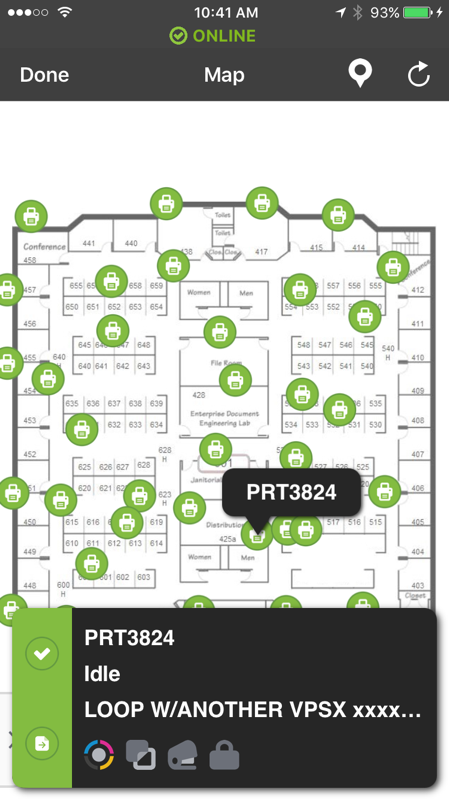 Many organizations utilize Mobile Device Management (MDM) applications to streamline IT administration and maintain a secure network environment. The VPSX Print app supports special configuration “keyword-value” definitions that allow leading MDM solutions to improve usability and eliminate configuration mistakes by users.
Many organizations utilize Mobile Device Management (MDM) applications to streamline IT administration and maintain a secure network environment. The VPSX Print app supports special configuration “keyword-value” definitions that allow leading MDM solutions to improve usability and eliminate configuration mistakes by users.
This enterprise-class level of control is especially important in BYOD environments, and support for MDM allows the VPSX Print app to help administrators balance employee productivity with corporate security. Behind the scenes, the VPSX solution handles all the document tracking/accounting, secure delivery, and error recovery functions that organizations expect when managing environments that can span thousands of devices across multiple continents.
Need a solution to handle your desktop printing? We’ve got it.
Critical line-of-business printing to secure destinations? Check.
Print from thousands of thin client terminals to remote devices? No worries.
In fact, when it comes to managing any print environment, large or small, from mobile to mainframe, we’ve got you covered. Contact LRS to find out how our solutions can help you overcome your document challenges.