In a recent Blog article, I talked about the challenges of the “Work From Home” (WFH) or remote working environment we’re currently experiencing — especially when it comes to printing from back-end, non-desktop applications. Through the use of the LRS Affiliate Print client, a network-capable device running in the remote location can be managed in much the same manner as any other VPSX-defined printer. In this article, I’ll discuss printing in a few other WFH or remote working scenarios.
Network attached printer
The VPSX Printer Driver Management (PDM) can be used in a home office environment when the printer is network connected to the home network and a central VPSX has a ‘direct print’ definition for the printer with the home office network address. The printer could then be defined by either the user via the Printer Locator or Printer Portal or by an administrator using the Virtual Session Printer Agent (VSPA) solution.
This would require the Windows desktop to have a VPN connection into the network running the VPSX server and the PDM and VSPA (if used) client need to be installed (with appropriate authority). User print jobs would be recorded centrally from an audit, analytics, and reporting perspective.
Locally attached (USB) printer
The VPSX Windows Client enables a central VPSX print server to access printers that would otherwise be inaccessible and also adds the concept of an individually tailored Windows print queue. This Windows Client can be installed on a user’s PC, enabling the VPSX server to deliver documents to any printer attached to this workstation.
When using VPSX/Workplace or VPSX/Enterprise software in a central location, one print queue is created for each remote home worker (i.e., a 1:1 ratio). A local print driver and Windows print queue also need to be defined on the Windows desktop.
This approach can be thought of as a relay race, with the VPSX Windows Client running the last leg to ensure the document crosses the finish line (a.k.a. the output tray of the USB printer). But like the previously described scenarios, the VPSX print server still has the ability to monitor the status of the remote Windows printer and can display remotely queued jobs and printer status in the Web-based VPSX administrator interface. Installing the VPSX/PDM component on the end-user workstation lets the system capture local print data for audit purposes.
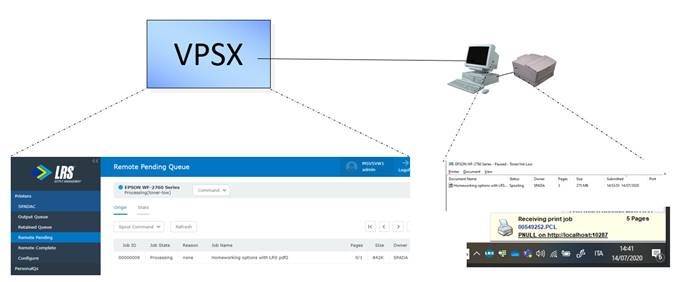
The user’s print jobs are tracked centrally from an audit, analytics and reporting perspective
When using the VPSX Windows Client:
- Documents can be delivered to any Windows attached printer (parallel, USB, or network).
- The VPSX operator can monitor the remote printer status, display remotely queued jobs, stop/start the remote printer and control remotely queued jobs (pause, release, delete, etc.).
- The Windows user can select the target Windows printer, block delivery of documents, and specify a bandwidth limit for print data delivery.
- The sending print server can also explicitly specify the name of the target Windows printer on the receiving workstation, thus overriding the printer selected by the user.
- Compression and encryption is supported between the print server and the Windows client.
- The Windows user will receive pop-up notifications of document delivery and operator actions.
To learn more about these or other LRS printing solutions, please contact the staff at your local LRS office. We are happy to talk through the technical details and arrange a test drive.